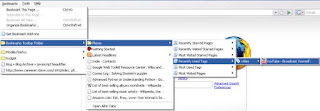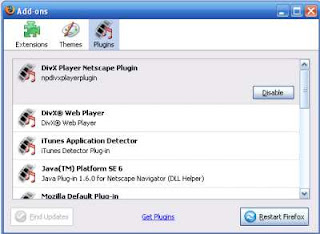CNaming my Blog !
I changed my blog name from http://sairahulreddy.blogspot.com to http://blog.sairahul.com. It is very simple to do. You can find the instructions for doing it here.
step 1. Create a DNS entry for blog.sairahul.com as follows.
blog IN CNAME ghs.google.com.
step2. Go to your blog setting in blogger and then go to Settings->Publishing->Advanced Settings and enter your blog name here.
Now if you go to your new address, you can observe that all your blog entries point to the new address instead of old one. If you go to old address it will get redirect to new one.
How it works ?.
When you enter http://blog.sairahul.com in browser. The following sequence of steps will happens.
1. Browser tries to resolve the domain name of blog.sairahul.com. Since we have given blog.sairahul.com as CNAME of ghs.google.com, it will get IP address of ghs.google.com.
2. Next, browser will contact ghs.google.com (i mean IP address of ghs.google.com) and set Host field to "blog.sairahul.com"
3. Since Google knows (In step2 we added this) the alias of your blog name it will return your blog correctly.
Host name in step 2 is very important. Google differentiates domains using Host name (in other words it maintains multiple domains using same host name). You can test the above theory using nslookup and wget.
1. Get the IP using nslookup.
nslookup ghs.google.com
2. Get the page using wget.
wget --header "Host: blog.sairahul.com" http://
If you remove the header option in the above step it will return 404 or if you give different valid host name it will return that page !.